Install Latest Google Chrome on Linux Fedora 39 Workstation
Google Chrome is a cross-platform web browser developed by Google. It was first released in 2008 for Microsoft Windows, built with free software components from Apple WebKit and Mozilla Firefox. Versions were later released for Linux, macOS, iOS, and also for Android, where it is the default browser.
Chrome is compatible with devices that run Windows and Mac operating systems, provided they meet the minimum system requirements. In order to install Chrome and receive adequate support, you must meet the system requirements.
How to : Install Latest Google Chrome on Linux Fedora 39 Workstation ?
Download google chrome rpm package using wget, open terminal and follow the command :
After donwload, set permission to access user using chmod, like this :
Install rpm package using yum :
Finish, open google chrome on Fedora dashboard menu.






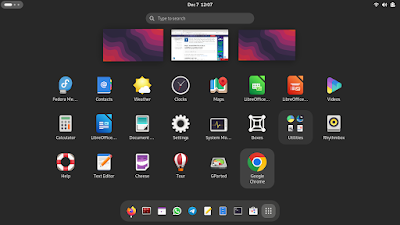

Post a Comment for "Install Latest Google Chrome on Linux Fedora 39 Workstation"
Post a Comment